Manage associated parcels
Associated parcels give users easy access to related parcels, such as split and combined parcels.
Prerequisites
Edit Parcels permission is required to create and manage parcels and parcel details.
Add associated parcels
- Go to the appropriate parcel.
- On the Associated Parcels panel, select Add.
- Search for the parcels to associate
The search results display in a grid.
- Select the checkboxes for the appropriate parcels.
- Select an Association Type, such as Combine or Split. The Association Type describes the relationship between the associated parcels.
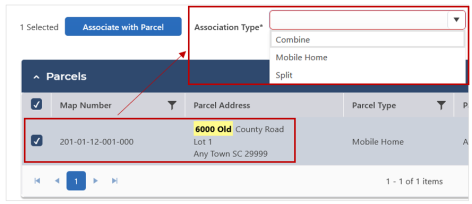
-
Select Associate with Parcel.
The selected parcels display in the Associated Parcels panel.
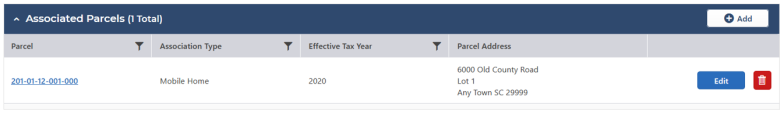
Edit associated parcels
You can edit a parcel's Association Type and Effective Tax Year, but you can't edit the parcel's details. To edit the parcel itself, go to that parcel's Overview. Learn more: View and manage parcels
- Go to the appropriate parcel.
- In the Associated Parcels panel, select Edit for the appropriate parcel.
- Select the appropriate Association Type.
- Edit the Effective Tax Year, if needed.
- Select Save.
The updates display in the Associated Parcels panel.
Remove associated parcels
Remove an associated parcel. Removing an associated parcel doesn't delete it, and you can still access the parcel at any time using parcel search.
-
In the Associated Parcels panel, locate the appropriate parcel, then select the Remove icon.
- On the confirmation message, select Yes.
The parcel is removed from the Associated Parcels panel.